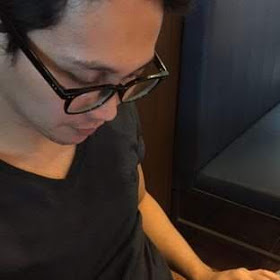I fell in love with Ruby after trying it for the first time. It was like a breath of fresh air. I am a PHP developer, I use PHP for my day to day work, so Ruby's syntax looks really neat for me. As well as Ruby is a pure object oriented language so I am amazed when I saw something like
2.classI also believe that in order for a developer to learn the language you must get your hands dirty with it. So I decided to build a gem in Ruby.
We will build something like this
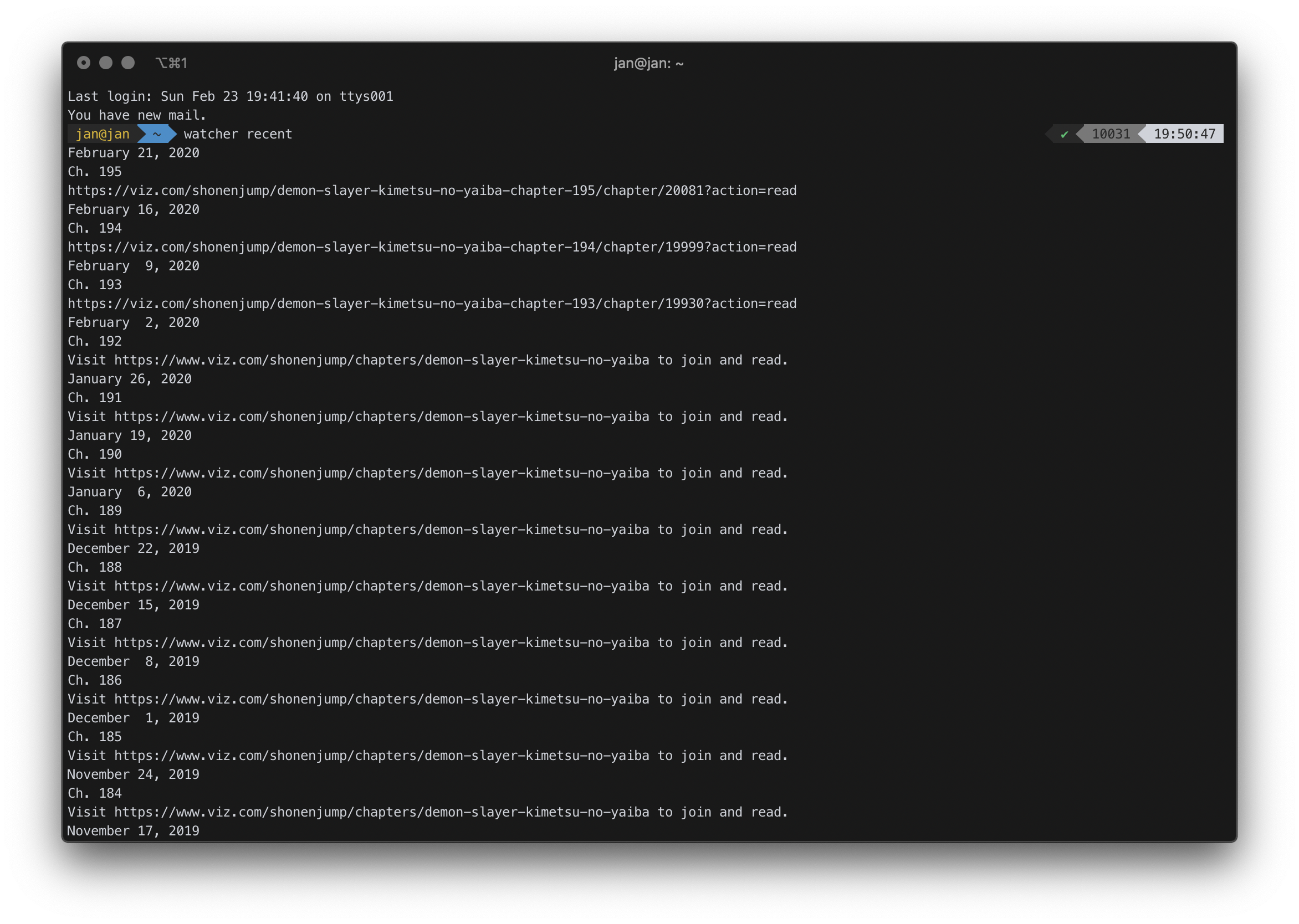
It is a web scraping tool that gives us information about the latest or recent episodes of Demon Slayer manga.
Lets get started.
First you must have the bundler installed
gem install bundlerThen run the name of the gem like
bundle gem ds_watcherThe bundler will generate a folder name called ds_watcher and it will generate a bunch of files and folders for us.
Basically I won't explain each thing that it generates, we will just focus on the code that we will be building. But here's a good article explaining that in medium.
Under the Gemfile we must add Nokogiri. It's a gem that will help us to scrap data from a site.
gem 'nokogiri', '~> 1.10', '>= 1.10.7'After adding it run bundler install It might give us a validation error on our .gemspec file so we need to comment out these three lines of code
# spec.metadata["homepage_uri"] = spec.homepage
# spec.metadata["source_code_uri"] = "TODO: Put your gem's public repo URL here."
# spec.metadata["changelog_uri"] = "TODO: Put your gem's CHANGELOG.md URL here."And we also need to add a correct url under the spec.homepage , after that let's jump in the lib folder where we have the ds_watcher.rb file.
require "ds_watcher/version"
module DsWatcher
class Error < StandardError; end
# Your code goes here...
endUnder the Module DsWatcher we will create a class called Watcher, we also create two attribute reader as you can see on the code, Also we initialize the link that we are going to scrap and set that in the url property and lastly we set the text into an empty array.
class Watcher
attr_reader :doc, :url
def initialize
@url = 'https://www.viz.com/shonenjump/chapters/demon-slayer-kimetsu-no-yaiba'
@doc = Nokogiri::HTML(open(url))
@text = []
end
endNext let's create a method helper that returns true or false based on the chapter variable.
def coming_soon?
chapter = doc.css('div.type-center.type-sm.line-caption.pad-y-rg.pad-y-md--lg.type-rg--lg:contains("New chapter")')
return false unless chapter
true
endThe doc variable is a getter method which is a Nokogiri document. It does have a css method where we pass a string of css classes, and we check if it does contain a text called "New Chapter". Now we are going to use it in our new_chapter method.
def new_chapter
if coming_soon?
coming_soon = doc.css('div.type-center.type-sm.line-caption.pad-y-rg.pad-y-md--lg.type-rg--lg').text.strip!
@text << coming_soon
else
@text << 'Here are some few chapters to re-read: '
@text.join("\n")
@text + recent_chapters
end
endIt basically checks if the coming_soon returns true, if it is true it stores the text "New chapter coming in 8 days!", if it is false we store the text then concatenate the recent chapters so we get a list of recent chapters.
Lastly we have the recentchapters method along with the getlink helper method
def recent_chapters
doc.css('a.o_chapter-container.disp-bl.color-off-black.hover-off-black.hover-bg-lighter-gray.flex').each do |chapter|
date_published = chapter.css('.pad-y-0.pad-r-0.pad-r-rg--sm').text
chapter_no = chapter.css('.disp-id.mar-r-sm').text
link = get_link(chapter.attribute('href').value)
@text << date_published
@text << chapter_no
@text << link
@text.join("\n")
end
@text
end
def get_link(text)
if text.include? 'join to read'
'Visit https://www.viz.com/shonenjump/chapters/demon-slayer-kimetsu-no-yaiba to join and read.'
else
'https://viz.com' + text
end
endWe loop into each chapter and get the published date, chapter number and the link of each chapter then we store it into the @text array then we use the join method.
For the get link method, we pass a text string parameter which is the url of the chapter
we check if it does include "join to read", since on this site that we are scraping, it only allows a non registered user to see only the recent three chapters. If that text is found we provide the link to the user where he needs to register,
otherwise we return the link of the chapter.
This is a command line tool so we must create a file that will run all these code. Create a watcher file with no extension.
Here is the complete code of the watcher file.
#!/usr/bin/env ruby
require 'ds_watcher'
require 'optparse'
w = DsWatcher::Watcher.new
option_parser = OptionParser.new do |opt|
opt.banner = "Usage: option_parser COMMAND [OPTIONS]"
opt.separator ""
opt.separator "Commands"
opt.separator " newest: Get the newest chapter"
opt.separator ""
opt.separator " recent: Get the recent chapters"
opt.separator "Options"
opt.on("-h", "--help", "help") do
puts option_parser
end
end
option_parser.parse!
case ARGV[0]
when "newest"
puts w.new_chapter
when "recent"
puts w.recent_chapters
else
puts option_parser
endWe added #!/usr/bin/env ruby on top so it can be an executable file. We then require the class that we create earlier along with the OptionParser. Here's a good article in using that class.
Today we created a simple gem in Ruby, this might be useless and very basic for others, but to me it was a good chance to get my hands dirty and help me improve my knowledge in writing Ruby applications.
Here is the link on the repo.